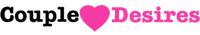Sky offers more ways than ever to access its award-winning content—but choosing between Sky Q, Sky Glass, and Sky Stream can be confusing.
Each of these options delivers the Sky experience in a different way. In this guide, we’ll compare their features, installation requirements, and ideal use cases to help you decide which one is right for you in 2025.
Quick Overview: What Are the Options?
| Product | Type | Dish Required? | Main Benefit |
|---|---|---|---|
| Sky Q | Set-top box (satellite) | ✅ Yes | Live TV + recording, UHD, Sky+ feel |
| Sky Glass | Smart TV + Sky inside | ❌ No | All-in-one device, sleek setup |
| Sky Stream | Streaming puck | ❌ No | Portable, no dish, plug-and-play |
Sky Q: The Satellite Powerhouse
Sky Q is the traditional choice for households who want live TV, a familiar remote, and the ability to record multiple channels at once.
Best For:
-
Families with a strong satellite signal
-
Users who want DVR functionality
-
Homes with multiple rooms using Sky Q Mini boxes
Pros:
-
Can record up to 6 shows at once
-
Supports 4K Ultra HD and Dolby Atmos
-
Includes Sky Go for mobile streaming
Cons:
-
Requires dish installation
-
Less modern interface compared to Glass
Sky Glass: The All-in-One Smart TV
Sky Glass is a 4K smart TV with Sky built in—no boxes, no cables, no dish. It connects via WiFi and includes all of Sky’s content plus built-in apps like Netflix and Disney+.
Best For:
-
Renters or those avoiding hardware clutter
-
Minimalist setups
-
Viewers wanting everything in one device
Pros:
-
No satellite dish needed
-
Voice control and personalized playlists
-
Built-in soundbar and display
-
Automatic software updates
Cons:
-
You’re locked into using the Sky Glass TV itself
-
Can’t connect external recording devices
Sky Stream: The Most Flexible Option
Sky Stream is a small device that plugs into your existing TV and delivers Sky’s full content over WiFi. It’s the most lightweight, flexible solution for users who want to avoid long contracts or hardware commitments.
Best For:
-
Streamers used to Netflix or Fire Stick
-
Households with strong broadband
-
Short-term renters or students
Pros:
-
Portable and plug-and-play
-
No installation, just WiFi
-
Monthly rolling contract available
-
Full Sky interface and content
Cons:
-
No recording feature (relies on cloud playback)
-
Dependent on broadband strength
Feature-by-Feature Comparison
| Feature | Sky Q | Sky Glass | Sky Stream |
|---|---|---|---|
| Dish Required | ✅ Yes | ❌ No | ❌ No |
| Installation Needed | ✅ Engineer | ❌ Self-setup | ❌ Plug & Play |
| Recording Shows | ✅ Local HDD | ❌ Cloud Only | ❌ Cloud Only |
| 4K UHD & Dolby Atmos | ✅ Supported | ✅ Supported | ✅ Supported |
| Built-in TV | ❌ No | ✅ Yes | ❌ No |
| Portability | ❌ No | ❌ No | ✅ Yes |
| Voice Control | ✅ Yes | ✅ Advanced | ✅ Basic |
| Cost Efficiency | 💰 Moderate | 💰 Higher | 💰 Most Flexible |
| App Integration | ✅ Yes | ✅ Yes | ✅ Yes |
| Monthly Rolling Option | ❌ No | ✅ Available | ✅ Available |
Which One Should You Choose in 2025?
✅ Choose Sky Q if:
-
You have a satellite dish and want traditional TV features
-
You love recording and storing content locally
-
You prefer a familiar TV setup with remote controls and Sky+ feel
✅ Choose Sky Glass if:
-
You want a modern, clutter-free setup
-
You’re buying a new TV and want Sky built-in
-
You like smart features and future-proof design
✅ Choose Sky Stream if:
-
You rent or move frequently
-
You want the flexibility of a rolling monthly plan
-
You already own a good TV and prefer streaming over satellite
Final Thoughts
Sky in 2025 is about choice. Whether you prefer a traditional satellite box, an all-in-one smart TV, or a flexible streaming puck, Sky offers a version that suits your lifestyle.
-
Want full control and recording? Sky Q is for you.
-
Want a sleek setup with everything built in? Go for Sky Glass.
-
Want freedom and flexibility? Sky Stream wins.
No matter what you choose, you’ll still get premium content, high-quality viewing, and a growing set of features—all managed via Sky.com.